Mods can enhance your Sims 4 gameplay by adding new features, customization options, and even gameplay mechanics. This guide will walk you through installing mods on both PC and Mac, finding the best mods, troubleshooting issues, and keeping your mods updated.
Step 1: Find & Download Mods
Before installing mods, you need to find them! Some of the best places to download mods include:
- Mod The Sims (https://modthesims.info/)
- The Sims Resource (https://www.thesimsresource.com/)
- Lumpinou’s Mods (https://www.patreon.com/Lumpinou)
- MC Command Center (https://deaderpool-mccc.com/)
- LittleMsSam’s Mods (https://www.patreon.com/littlemssam)
Types of Mods
- Script Mods: These alter game mechanics and require enabling scripts in the game settings.
- CC (Custom Content): New clothes, hairstyles, furniture, and more.
- Tuning Mods: Adjust game behaviors like relationships or skill leveling.
Step 2: Install Mods
- Download the mod file from a trusted website.
- Extract the file (if needed):
- If the file is a .package, .ts4script, or .tray file, no extraction is needed.
- If the file is a .zip or .rar, use a tool like WinRAR (PC) or The Unarchiver (Mac) to extract it.
- Move the files:
- Place .package and .ts4script files into:
Documents > Electronic Arts > The Sims 4 > Mods - Place .tray files into:
Documents > Electronic Arts > The Sims 4 > Tray(for custom lots and Sims)
- Place .package and .ts4script files into:
- Enable Mods in The Sims 4:
- Open the game and go to Game Options > Other.
- Check Enable Custom Content and Mods and Script Mods Allowed.
- Restart the game.
Step 3: Troubleshooting Common Issues
- Mods Not Showing Up?
- Ensure they are in the correct folder.
- Check that mods are enabled in the game settings.
- Some mods require specific game packs.
- Game Crashing?
- Remove recent mods and test the game.
- Delete the
localthumbcache.packagefile in the Sims 4 folder.
- Broken Mods?
- Mods may break after a game update. Check mod creator pages for updates.
Step 4: Keep Mods Updated
- Follow mod creators on social media or Patreon for updates.
- Regularly check for updated versions after The Sims 4 game patches.
- Use TS4 Mod Manager or Sims 4 Studio to help manage and clean mods.
Must-Have Mods for Beginners
Here are some of the best mods to enhance your game:
- MC Command Center – Adds tons of gameplay tweaks.
- UI Cheats Extension – Enables easy cheat use.
- WonderfulWhims – Adds realistic life and relationship mechanics.
- Better BuildBuy – Improves the Build/Buy menu.
- Slice of Life – Enhances Sims’ personalities and emotions.
- Basemental Drugs – Adds realism with new gameplay mechanics.
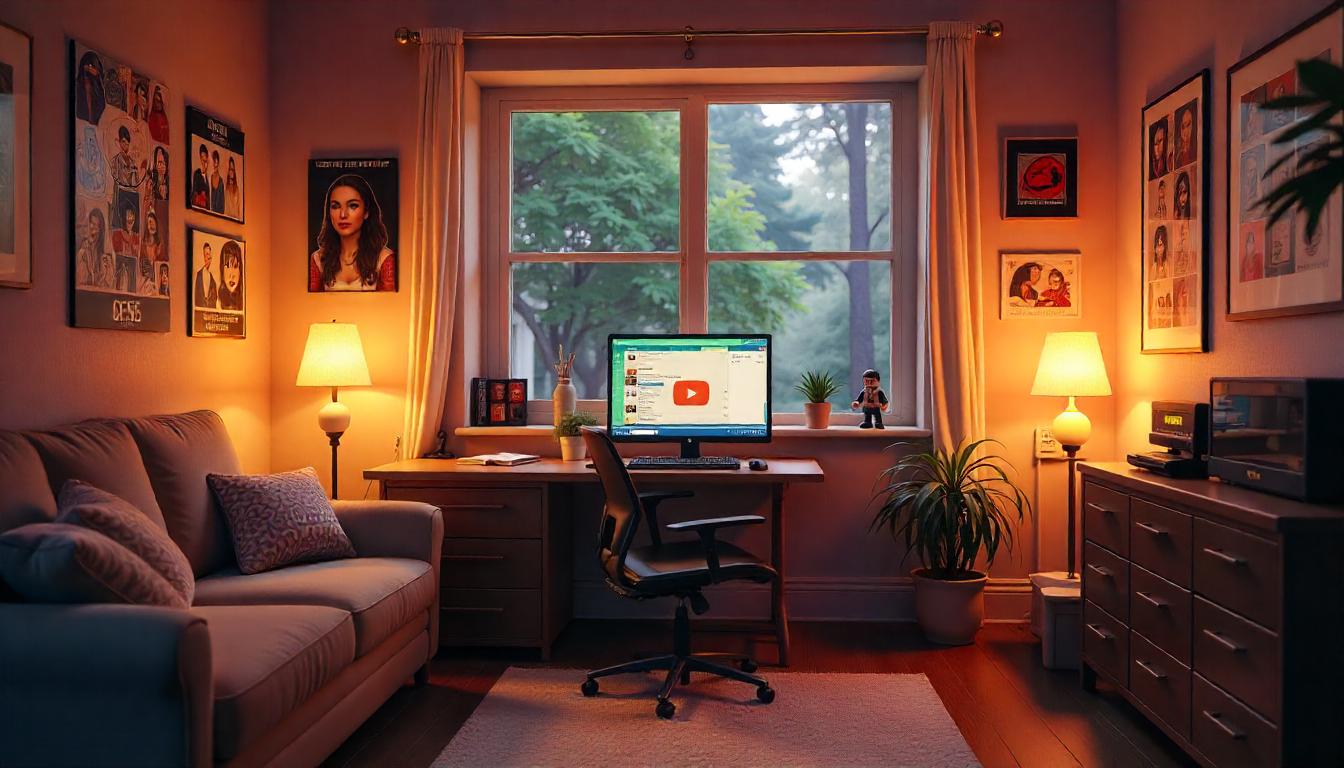





Leave a Reply